You can easily manage all your invoices and payment information through your HostPapa Dashboard. In this article, we will show you how to view or download an invoice.
How to view or download an invoice
- Log in to your HostPapa Dashboard.
- Click My Billing.
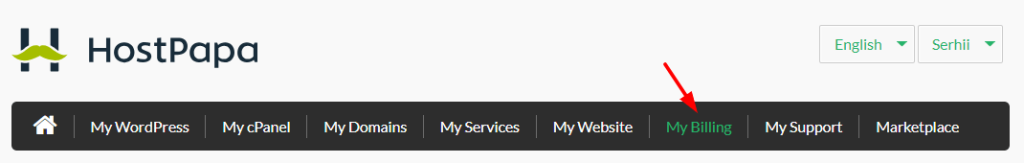
- A complete list of invoices will open. You can filter them by invoice status by clicking Show All to open the drop-down menu.
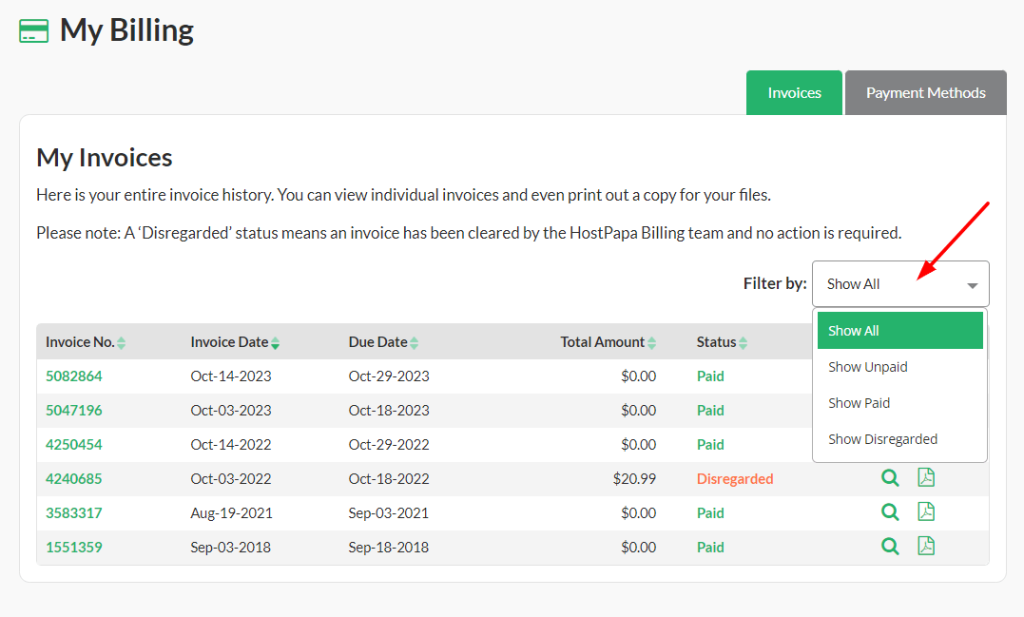
- Click on the view icon next to the invoice to open the details.
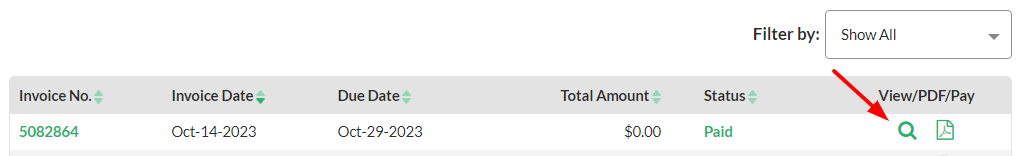
- Or, download your invoice by clicking on the PDF icon.
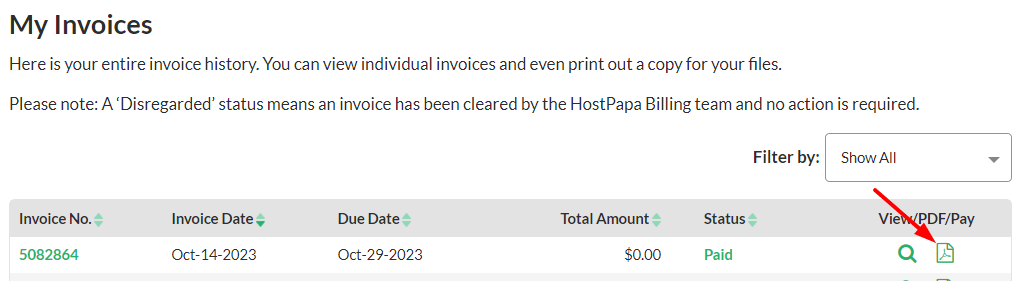
More relevant articles
If you need help with your HostPapa account, please open a support ticket from your dashboard.
